New Version Release
Filmora9
Upgrade Now to v9.3
Filmora9 v9.3 is here with new features and
tools to help you edit faster than ever before.

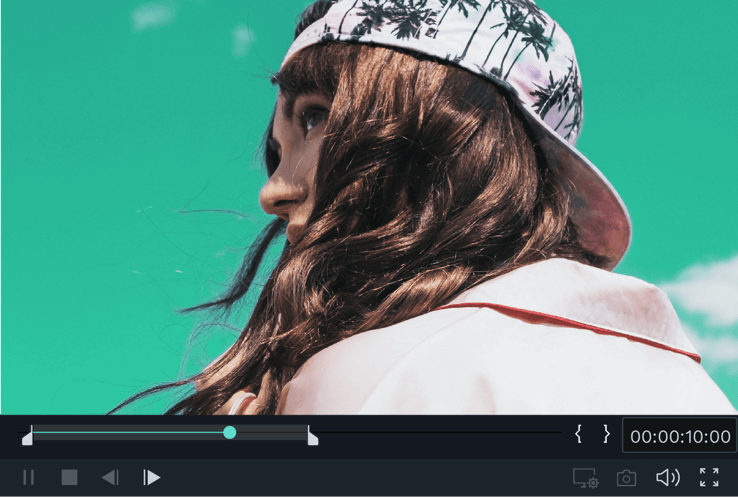
Version 9.3
-
Make it easier to edit to music by automatically adding beat markers to audio clips.120 new animated title templates and 50 new transitions.Save time and effort by adding 3D LUTs as effect layers and stretching them over multiple clips for a true Hollywood lookOrganize your clips better by linking clips together to move them as a unit.Edit faster by copying changes (i.e. color correction settings or applied filters) from one clip and pasting them onto other clips.Edit faster by splitting clips with a button on the playhead.One-click color correction for a fast and smart way to enhance your clips.
Version 9.2
-
The Preview Render button is back, plus the new smart background preview RenderingAdded 30 animated Split Screen effects, also able to enable/disable animationAutomatically ripple delete (delete a clip and close the gap) and ripple trim, also able to toggle Auto Ripple on and off.A new media library to store media files to use in multiple projects.Able to set multiple photo duration to 1 frame only, make it easy to create amazing Time-lapse videos.
Version 9.0
-
Editing & Performance
Up to 100 Video TracksOrganize your media in up to 100 full video tracks and create compositing effects. Apply filters, transitions, and other effects to any track.
Faster Import and ExportImport and render media at a higher speed.High Resolution Previews and SnapshotsPreview your video with more clarity and capture high resolution still frames.
Enhanced Chroma KeyAchieve better results with a green screen tool that gives you more control.Enhanced Video StabilizationSmooth out shaky footage with the upgraded stabilization tool.
Adjustable Playback QualityReduce the resolution of your video preview for a smoother editing experience without affecting the quality of your exported videos.PC/Mac Cross-CompatibilityStart projects in a Mac or PC version of Filmora9 and continue working on them in either OS.
-
Audio
Enhanced WaveformsEdit audio cues with more visible audio waveforms.
Envelope/Keyframe Audio EditingAdjust the volume of an audio clip within the timeline, using keyframing to make multiple adjustments within one clip.Up to 100 Audio TracksOrganize your music, dialogue, and other audio clips in up to 100 timeline tracks.
-
Interface
Adjustable Track SizeChoose from 3 track sizes: small, normal, and big. Larger tracks are especially useful for audio editing as the waveforms become larger.
Adjust Clips within the Video PreviewFlip, rotate, scale, and move any video clip or image within the preview window.
Version 8.7.3
-
Remove Facebook upload API
Version 8.7.1
-
Enhanced Wondershare ID experience.Expand Filmora Effect Store to more markets.
Version 8.6.2
-
Optimized Wondershare ID login process.
Version 8.6.1
-
Enhanced Wondershare ID account mechanism.Resolved a minor issue of text editor.
Version 8.5.0
-
Customizable speed controls, now up to 100x fast mo and 0.01x slow moCamera-shake/earthquake effects.Easier to create 1:1 square ratio videos for Instagram; 1:1 InstagramSupports 9:16 portrait project ratio for phones.Adds the option to auto crop or Pan and Zoom photos to fit project ratio. (esp. 3:2 DSLR photo or 9:16 phone photo to fit 16:9 project).Blending mode/Opacity control for clips in PIP tracks.Frame overlays for decorating black bars in portrait videos/photos or 3:2 DSLR photo.New Time code digits controller for precise jump to desired time on Timeline.Supports sub category structure for effect categories.Allows more text tracks (up to 5) and more music tracks (up to 10).Resolves an issue of saving project file.
Version 8.3.0
-
Applied new preview render mechanism, made it possible to render the timeline for smoother playback.Extended GPU encoding acceleration support to newer generation graphic cards.Added new transitions that fits for creating photo slideshows.Optimized photo motion (animation) for photo slideshow users.Added new sound effects.Added basic text effects.
Version 8.2.0
-
Resolved an issue that may cause preview lags between two clips on the Timeline.Added 25 new royalty-free music tracks.Added 4K preset for sharing to YouTube, Vimeo & Facebook.Optimized audio fade in & fade out algorithm.Able to search in effect library and media library.Optimized the trial watermark logo.Added a text input box in text editor window.Made it possible to disable or enable tracks on timeline.
Version 8.1.0
-
Brand new designed default effects including Music, Text, Overlay and Element.Bug fixesFilmora native Effects Store now is online. Get better effects purchase and install experience now!
Version 8.0.0
-
Brand new Action Cam Tool with the capability of Lens distortion correction, Video Stabilization, Audio De-noise, Advanced Speed Control (slow-mo, fast-mo, replay, reverse and freeze frame), as well as color correction.Brand new Instant Cutter for users to trim or merger video files easily and fast with no quality loss!(Supports H.264 encoded MP4, MOV& MTS videos shot by Action Cams, Phones, and Home AVCHD Camcorders.)
Version 7.8.0
-
New advanced color tuning features (Temperature, Tint, Lights, HSL, Vignette and more)45 color presets and supports loading 3D LUTs (Lookup table files) for tuning color of videos and imagesNew Pan and Zoom feature for adding and customizing animation for still images!Supports customize animation, font, size or color of Text effects and save as new presets;New transition modes without affecting total duration of the two clips;New Magnetic Timeline to make texts, effects and overlays bound up with clips on main video track;Supports adjusting frame rate and resolution when recording from WebCam;UI modification for some popup windows;Added Arabic Localization;
Version 7.5.0
-
New Audio Denoise function;New Audio Equalizer;Filmora New UI;New Track Audio Mixer, supports set the Gain and Pan of the track, virtual surround system;
Version 7.3.0
-
Supports two new Effect Packs: Retro 80s and Fashion;Supports the all new Effect Store;Supports creating animated Gifs;Auto rotate videos and photos imported from phones;Supports Arabic language in Text Editor, supports OTF fonts;
Version 7.2.0
-
Supports the all new Spring Effect Pack;Supports 10x slo-mo and 10x time-lapse;Supports upgrade to 64 bit version on 64 bit OS;Fixed minor issues of the 64 bit version;
Version 7.1.0
-
New 64 bit version to ensure best performance on 64 bit OS!
Version 7.0.0
-
New Dark skin and skin switcher;New text engine with rich text support and new texts templates;Real frame by frame control with audio output;New Standrad Menu for application;s Improved export video quality and supports 4K import, edit, and output;Added back Message Center;
Quick Tips
- What's the limitations of the trial version?
- How to register Wondershare Filmora?
- Can I separate videos from the video track?
- What's the limitations of the trial version?
- What's the limitations of the trial version?
- How to register Wondershare Filmora?
- Can I separate videos from the video track?
- What's the limitations of the trial version?
Quick Tips
- What's the limitations of the trial version?
- How to register Wondershare Filmora?
- Can I separate videos from the video track?
- What's the limitations of the trial version?
- What's the limitations of the trial version?
- How to register Wondershare Filmora?
- Can I separate videos from the video track?
- What's the limitations of the trial version?